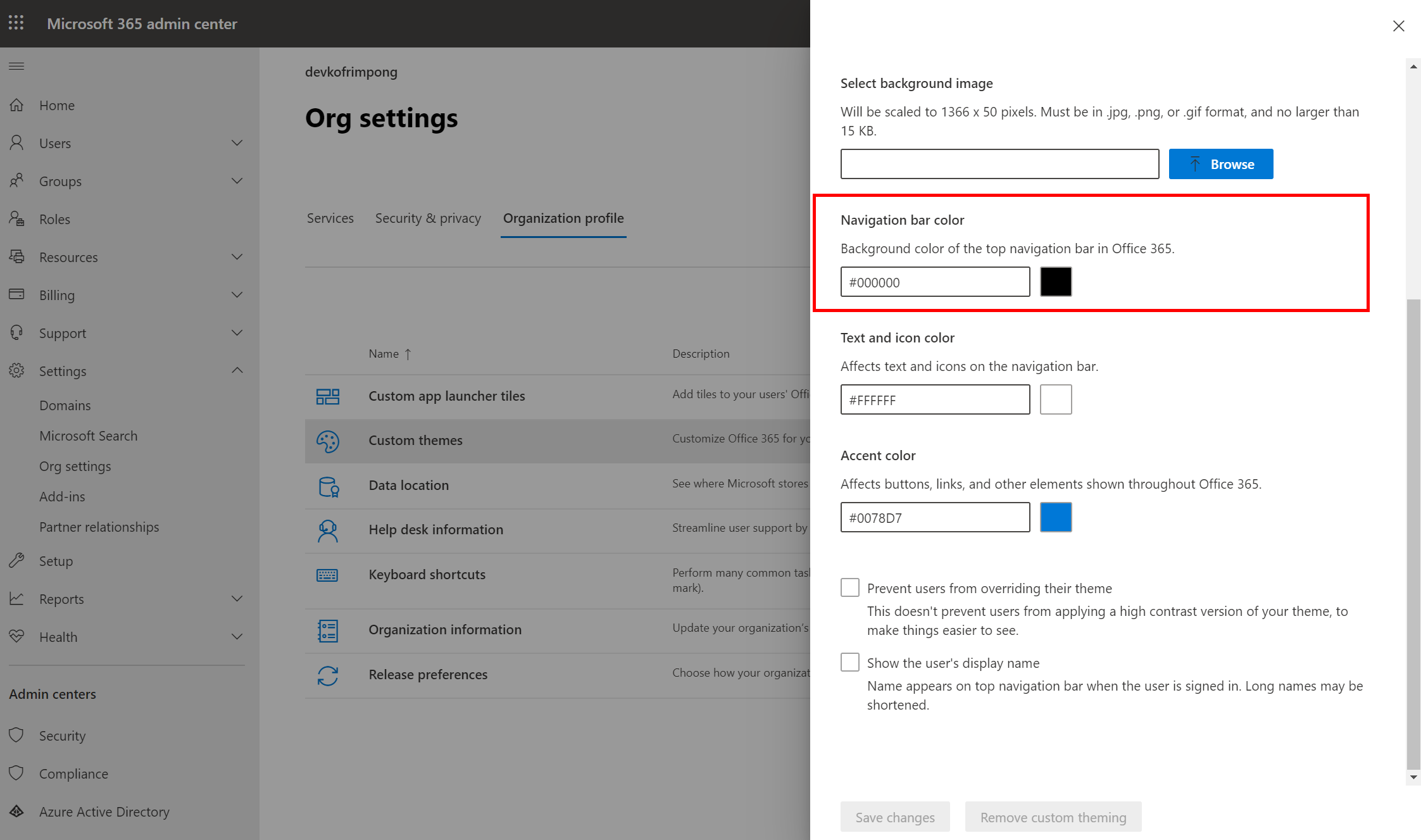Change Header color in SharePoint Online
On < 1 minute
< 1 minute
You can change the header color of your SharePoint online sites by using the following steps:
- You can go to Office 365 admin center
- Go to Settings > Org. Settings
- Select the Organization Profile tab
- Select Custom themes
- Under Navigation bar color settings, select your preferred background color.